Команда растягивает диапазон цветности цветов в слое до максимально возможного, не изменяя при этом тон и светлоту. Для этого она преобразует цвета в пространство CIE LCh, затем растягивает диапазон цветности до максимально возможного и, наконец, преобразует цвета обратно в исходное цветовое пространство.
![[Примечание]](images/note.png)
|
Примечание |
|---|---|
|
Эта команда не работает с изображениями в оттенках серого. Если изображение в оттенках серого, этот пункт меню недоступен. |
Рисунок 16.160. Исходное изображение
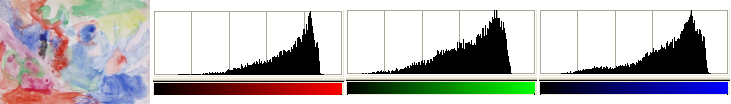
Активный слой и гистограммы его красного, зелёного и синего каналов до применения команды «Максимальная цветность».
Рисунок 16.161. Команда была применена
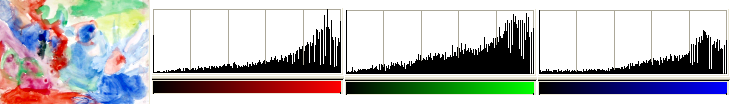
Активный слой и гистограммы его красного, зелёного и синего каналов после применения команды «Максимальная цветность». Результат не всегда соответствует ожиданиям.



