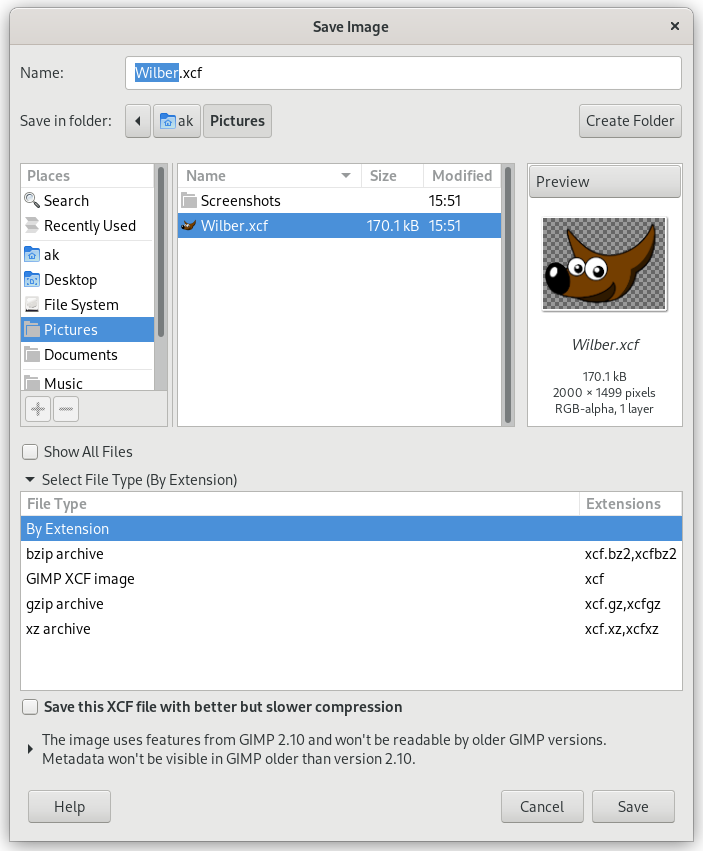Команда сохраняет изображение на диск в формате XCF. Для других форматов файлов изображений используйте команду . Если вы попытаетесь сохранить в формате, отличном от XCF, то получите сообщение об ошибке. Диалог сообщения об ошибке содержит ссылку, открывающую диалог Экспорт изображения. См. Раздел 1.1, «Сохранение/экспорт изображений».
Если изображение ранее уже сохранялось, то предыдущий файл будет перезаписан текущей версией. Если изображение не сохранялось, команда запускает диалог «Сохранить изображение».
Если вы выйдете из программы, не сохранив изображение, GIMP спросит вас, действительно ли вы хотите это сделать.
-
Получить доступ к этой команде можно через главное меню → ,
-
либо с помощью комбинации клавиш Ctrl+S.
-
Чтобы сохранить отрытое изображение под другим именем, используйте сочетание Ctrl+Shift+S.
В браузере файлов можно изменить имя и расширение файла напрямую в поле Имя (по умолчанию «Untitled.xcf») или выбрав существующий XCF-файл для переопределения в списке имён. Перемещайтесь по папкам, если вы предпочитаете другое место назначения изображения. При необходимости можно создать новую папку.
Выберите тип файла. Если развернуть этот параметр, для файла XCF можно выбрать формат сжатия.