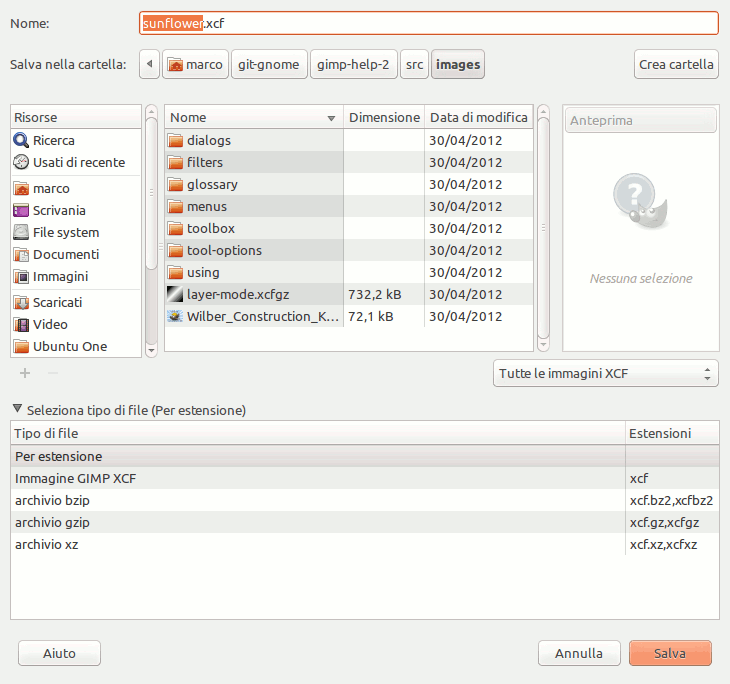Il comando salva l'immagine su disco in formato XCF. Per altri formati immagine bisogna usare il comando . Se si tenta di salvare in un formato diverso dall'XCF, si ottiene solo un messaggio di errore. Questa finestra di errore contiene un collegamento che apre direttamente la finestra di dialogo Esporta immagine. Prego consultare Sezione 1.1, «Salvataggio / esportazione delle immagini».
Se si ha già salvato l'immagine, il file dell'immagine precedente viene sovrascritto dall'immagine attuale. Se non si ha già salvato l'immagine, il comando apre la finestra di dialogo corrispondente.
Se si esce senza aver salvato l'immagine, GIMP chiederà conferma dell'operazione.
-
Questo comando è raggiungibile dalla barra del menu principale tramite → ,
-
o attraverso la combinazione di tasti: Ctrl+S.
-
Usare Ctrl+Maiusc+S per salvare l'immagine aperta con un nome diverso.
Con questa finestra di selezione file, è possibile modificare il nome del file e la sua estensione direttamente nel campo Nome (il cui valore predefinito è «Senzanome.xcf») o selezionando un file XCF da sovrascrivere tra quelli presenti nell'elenco. Si navighi tra le cartelle se si preferisce una destinazione diversa per l'immagine. Se serve, si può anche creare una nuova cartella.
Seleziona il tipo di file. Espandendo questa opzione, si può selezionare un formato di file compresso per il file XCF nell'elenco.