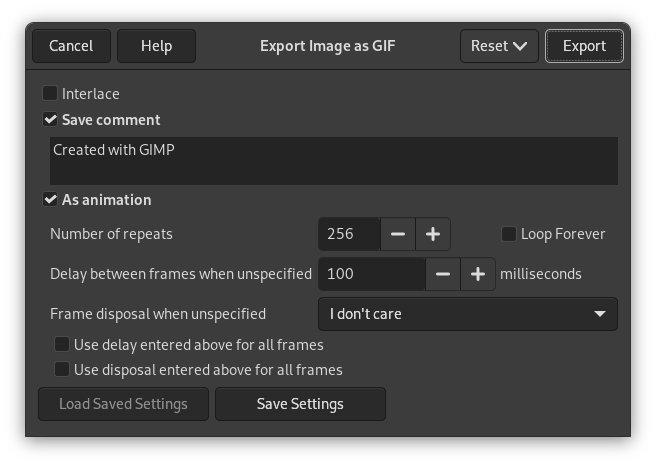![[Atenção]](images/warning.png)
|
Atenção |
|---|---|
|
The GIF file format does not support some basic image properties such as partial transparency and print resolution. GIMP also only supports exporting with a maximum of 256 colors. For best results, set your image to indexed mode when you intend to export to GIF. If you care for these properties, use a different file format like PNG. |
- GIF Options
-
- Interlace
-
Escolher “entrelaçar” intercala os dados da imagem dentro de um arquivo. Numa conexão lenta de internet, isso pode permitir que o conteúdo da imagem vá aparecendo progressivamente conforme ela vai baixando. Isso pode ser interessante em conexões bem lentas, por que o usuário pode interromper o download se a imagem não for do interesse dele. Isso pouco útil hoje em dia, com conexões mais rápidas à Internet.
- Save comment
-
Comentários de GIF suportam apenas caracteres ASCII de 7 bits. Se você usar um caractere fora dessa faixa (tal como qualquer letra acentuada, ou ce-cedilha em português), o GIMP vai exportar essa imagem sem o comentário, e informa-lo que o comentário não foi salvo.
- Animated GIF Options
-
When working on an animation, the name of the layer can be used to specify certain parameters. For more details see exporting animations.
Note: exporting a GIF animation does not support layer groups.
- As animation
-
When this option is checked, the image will be exported as an animation. Note that this option will be disabled (and the animation options will not be visible) if the image has only one layer.
- Number of repeats
-
You can set how many times the animation will repeat before it stops. This value is ignored if Loop forever is checked.
- Repetir indefinidamente
-
Quando esta opção está selecionada, a animação se repetirá indefinidamente, até sair da tela.
- Delay between frames when unspecified
-
You can set the delay, in milliseconds, between frames if it has not been set before. In this case, you can modify every delay in the Layers dialog. Note that some operating systems and applications may override with a lower frame rate due to computer speed, performance, or other technical limitations.
- Frame disposal when unspecified
-
If this has not been set before, you can set how frames will be superimposed. You can select among three options:
-
Não importa Você pode usar esta opção se todas as suas camadas forem opacas e ocuparem a imagem toda. Cada quadro vai sobrepor o que existia antes.
-
Cumulative layers (combine): previous frames will not be deleted when a new one is displayed.
-
Um quadro por camada (substituir): as camadas anteriores serão apagadas antes de se exibir uma nova camada.
-
- Usar o atraso acima para todas as camadas
-
The Delay between frames when unspecified value will be used for all frames.
- Usar a disposição acima para todas as camadas
-
The Frame disposal when unspecified value will be used for all frames.