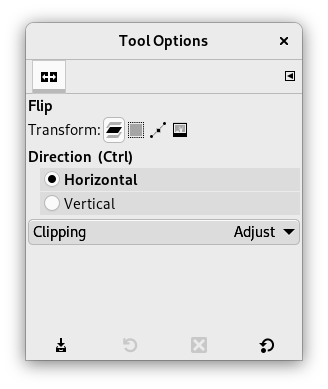Nástroj Překlopení umožňuje vodorovně či svisle překlápět vrstvy či výběry.
There are different possibilities to activate the tool:
-
From the main menu: → → .
-
By clicking the tool icon
in the Toolbox.
-
By pressing the Shift+F keyboard shortcut.
Normally, tool options are displayed in a window attached under the Toolbox as soon as you activate a tool. If they are not, you can access them from the main menu through → → which opens the option window of the selected tool. The available tool options can also be accessed by double clicking the corresponding tool icon in the Toolbox.
- Transformovat, Clipping
-
![[Poznámka]](images/note.png)
Poznámka These options are described in Transform tools common options.
- Direction (Ctrl)
-
The Tool Toggle settings control flipping in either a Horizontal or Vertical direction. This toggle can also be switched using Ctrl.