Verktøyet «spegelvend» vert brukt for å spegelvende lag eller utval horisontalt eller vertikalt.
Du kan slå på verktøyet på mange måtar:
-
Frå hovudmenyen via → → .
-
Ved å klikka på verktøysymbolet
i verktøykassen.
-
Med tastatursnarvegen Shift + F.
Normalt vert innstillingane for det valde verktøyet vist under verktøykassa så snart som du slår på verktøyet. Dersom dette ikkje er tilfelle, kan du få tilgang til dei frå biletmenyen via → → som vil opna verktøyinnstillingane for det valde verktøyet. Du kan også opna verktøyinnstillingane ved å dobbeltklikka på det tilsvarande verktøyikonet i verktøykassen.
- Transformer, Klipping
- Retning (Ctrl)
-
Verktøyet byter mellom å spegelvenda anten vassrett eller loddrett. Du kan gjera det same med Ctrl.
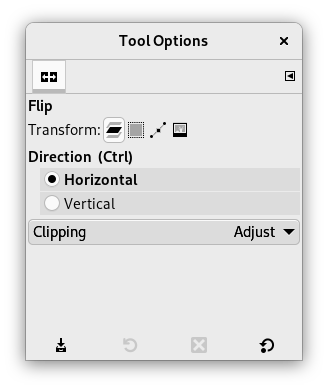
![[Notat]](images/note.png)



