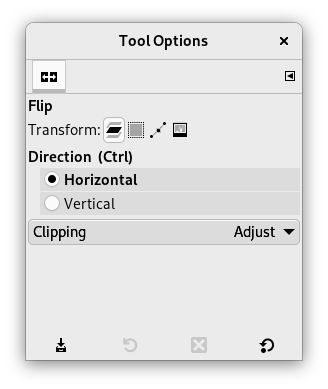Værktøjet Vending giver mulighed for at vende lag eller markeringer enten vandret eller lodret. Når en markering vendes, oprettes et nyt lag med en flydende markering. Du kan bruge dette værktøj til at skabe spejlinger.
Der er forskellige måder at aktivere værktøjet på:
-
I hovedmenuen: → → .
-
Ved at klikke på værktøjsikonet
i Værktøjskassen.
-
Ved at bruge tastaturgenvejen Skift+F.
Normalt vises værktøjsindstillingerne i et vindue under Værktøjskassen, så snart du aktiverer et værktøj. Hvis de ikke gør, kan du få adgang til dem fra hovedmenuen via → → , som åbner indstillingsvinduet for det valgte værktøj. Man kan også få adgang til de tilgængelige værktøjsindstillinger ved at dobbeltklikke på det tilsvarende værktøjsikon i Værktøjskassen.
- Transformering, Tilpasning
-
![[Bemærk]](images/note.png)
Bemærk Disse indstillinger beskrevet i Fællesindstillinger for transformeringsværktøjer.
- Retning (Ctrl)
-
Indstillingen bestemmer, hvilken akse (vandret eller lodret) der vendes omkring. Denne indstilling kan også skiftes med Ctrl.