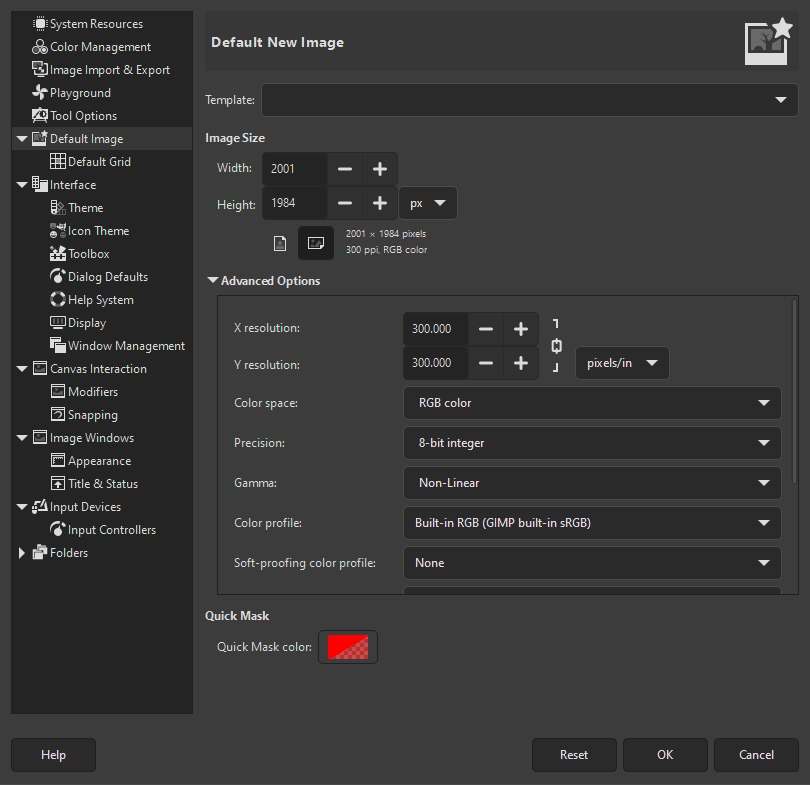På denne side kan standardindstillingerne for dialogen Nyt billede tilpasses.
- Skabelon, Billedstørrelse, Avancerede indstillinger
-
Se afsnittet om dialogen Nyt billede for en forklaring af, hvad hver af indstillingerne betyder.
- Ekspresmaskens farve
-
Her kan farven, der repræsenterer Ekspresmasken vælges.