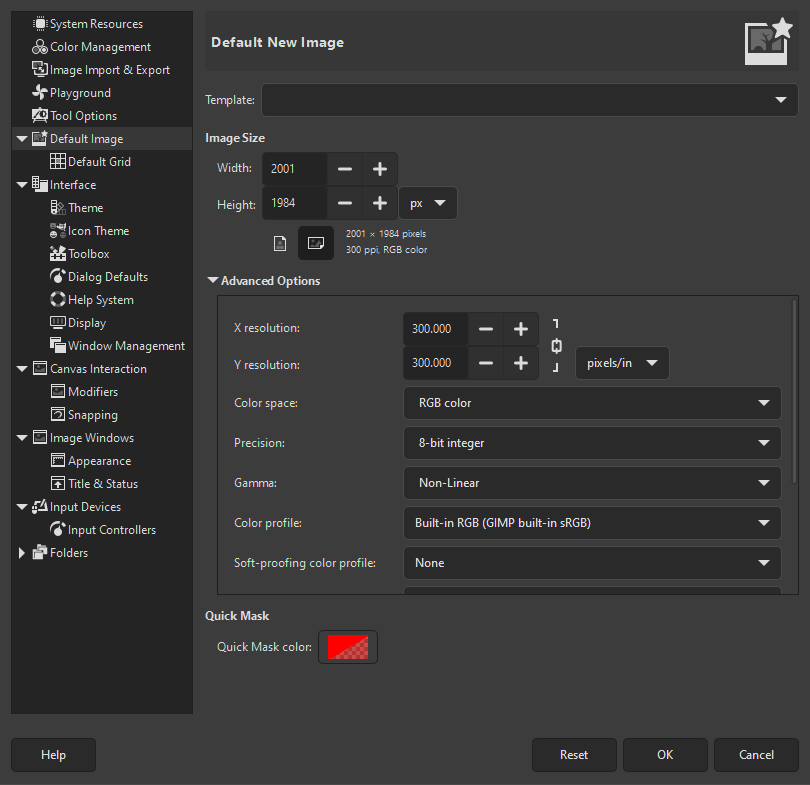This page lets you customize the default settings for the New Image dialog.
- Malli, Image Size, Lisäasetukset
-
See the New Image Dialog section for an explanation of what each option means.
- Quick Mask color
-
This lets you define the color used to represent the Quick mask selection.