Este filtro amplia y realza las zonas oscuras de la capa activa o selección.
For every image pixel, it brings the pixel Value (luminosity) into line with the lowest Value (the darkest) of the 8 neighboring pixels (3×3 matrix). So, a dark pixel is added around dark areas. An isolated pixel on a brighter background will be changed to a big “pixel”, composed of 9 pixels, and that will create some noise in the image.
In this image, the studied pixel has a red border and the studied 3×3 matrix has a green border. Thus when the pixel marked with “I” is inside the green border, the studied pixel turns to black.
Un área oscura más grande se expandirá en un píxel en todas direcciones:
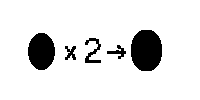
El filtro se aplicó 3 veces.
On more complex images, dark areas are widened and enhanced the same, and somewhat pixelated. Here, the filter was applied 3 times:

Desde luego, si el fondo es más oscuro que el frente, cubrirá la imagen entera.






