Ce filtre élargit et renforce les zones sombres du calque actif ou de la sélection.
For every image pixel, it brings the pixel Value (luminosity) into line with the lowest Value (the darkest) of the 8 neighboring pixels (3×3 matrix). So, a dark pixel is added around dark areas. An isolated pixel on a brighter background will be changed to a big « pixel », composed of 9 pixels, and that will create some noise in the image.
In this image, the studied pixel has a red border and the studied 3×3 matrix has a green border. Thus when the pixel marked with « I » is inside the green border, the studied pixel turns to black.
A larger dark area will expand by one pixel in all directions:
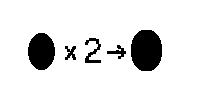
Le filtre a été appliqué 2 fois.
On more complex images, dark areas are widened and enhanced the same, and somewhat pixelated. Here, the filter was applied 3 times:

Bien entendu, si le fond est plus sombre que le premier plan, c’est ce fond qui recouvrira l’ensemble de l’image.






