Aquest filtre amplia i realça les zones fosques de la capa activa o selecció.
Per cada píxel de la imatge, alinea el valor (lluminositat) del píxel en el valor més baix (el més fosc) dels 8 píxels del voltant (matriu 3x3). Així s'afegeix un píxel fosc al costat de les àrees fosques. Un píxel aïllat en un fons més clar es transformarà en un «píxel» gros de 9 píxels que crearà soroll en la imatge.
En aquesta imatge, el píxel estudiat té una vora roja i la matriu estudiada 3×3 té una vora verda. Així, quan el píxel marcat amb «I» es troba dins de la vora verda, el píxel estudiat es torna negre.
Una àrea fosca més gran es dilatarà en un píxel en totes les direccions:
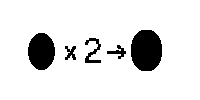
El filtre s'ha aplicat 2 cops.
En imatges més complexes, les zones fosques s'amplien i es reforcen i una mica pixelades. Ací, el filtre s'ha aplicat 3 vegades:

Per descomptat, si el fons és més fosc que el primer pla, cobrirà tota la imatge.






