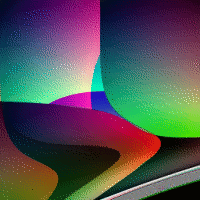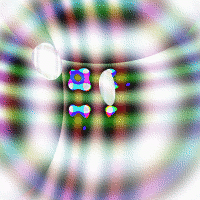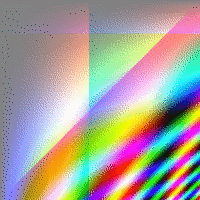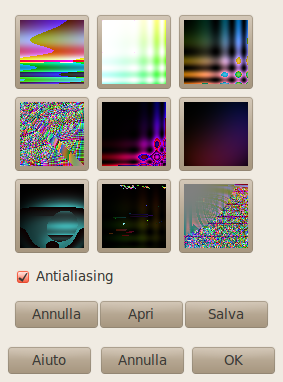Il filtro Qbista genera dei motivi casuali contenenti figure geometriche e sfumature di colore.
![[Nota]](images/note.png)
|
Nota |
|---|---|
|
If the image is in grayscale mode or indexed mode, this menu entry is disabled. |
Il filtro Qbista genera motivi casuali. Un motivo iniziale è mostrato nel quadrato centrale e differenti variazioni sono disposte attorno ad esso. Se si preferisce un motivo alternativo si prema sul bottone corrispondente. Il motivo scelto si trasferisce quindi nel quadrato centrale, etichettato come «Motivo» e variazioni su quel tema sono mostrate attorno ad esso. Quando si è soddisfatti del risultato ottenuto si prema su di esso quindi sul pulsante OK. Il motivo apparirà nel livello corrente sostituendone il contenuto.
- Antialiasing
-
Selezionando questa opzioni si addolciranno i contorni.
- Annulla
-
Permette di tornare indietro di un passo nella cronologia.
- Apri, Salva
-
Questi pulsanti permettono di salvare e ricaricare i propri motivi. Questa funzione è alquanto utile in quanto è pressocché impossibile ricreare un buon motivo semplicemente premendo i pulsanti del quadro.