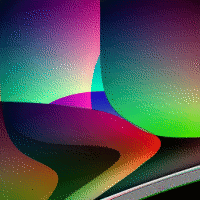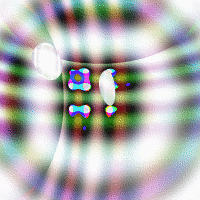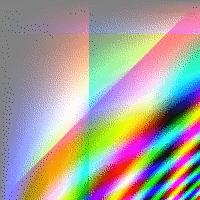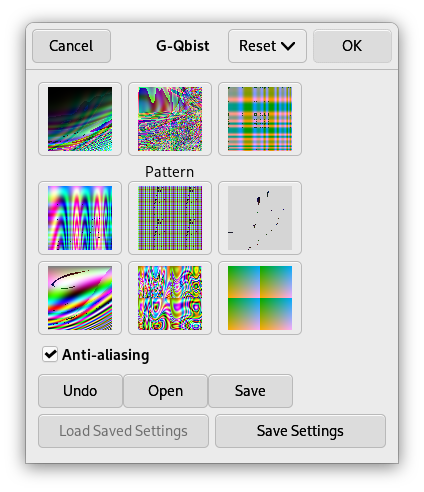Фильтр Q-бист создаёт случайные текстуры, содержащие геометрические фигуры и цветные градиенты.
![[Примечание]](images/note.png)
|
Примечание |
|---|---|
|
If the image is in grayscale mode or indexed mode, this menu entry is disabled. |
Этот фильтр создаёт случайные текстуры. Начальная текстура показана в центральном квадрате, а разные вариации в восьми квадратах вокруг. При нажатии на одну из боковых текстур, та текстура становится начальной, а боковые квадраты заполняются её вариациями. Результат фильтра идёт в текущий слой, удаляя предыдущее изображение.
- Сглаживание
-
Сглаживает зернистые края.
- Отменить
-
Позволяет вернуться на один шаг назад в истории действий.
- Открыть, Сохранить
-
Эти кнопки позволяют сохранить и открыть текстуры. Это особенно удобно потому, что хорошие текстуры очень трудно воспроизвести.