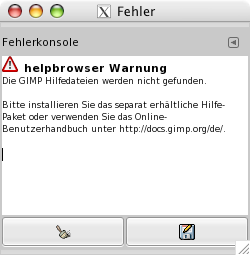Der Dialog „Fehlerausgabe“ bietet mehr Möglichkeiten als eine einfache „GIMP-Nachricht“. In diesem Dialog werden sämtliche Fehler, die in der aktuellen GIMP-Sitzung aufgetreten sind, gesammelt. Sie können den gesamten Report oder einen Teil davon speichern.
Der Dialog „Ablagen“ ist dockbar. Informationen hierzu finden Sie im Abschnitt Abschnitt 2.3, „Docks und Dialoge“.
Er kann auf verschiedene Arten aufgerufen werden:
-
from the main menu: → → ;
-
from the Tab menu in any dockable dialog by clicking the tab menu button
and selecting → .
-
Fehler löschen
-
Durch Ausführung dieses Befehls werden die bisher gesammelten Fehlermeldungen gelöscht.
![[Warnung]](images/warning.png)
Warnung Beachten Sie, dass sich die Ausführung dieses Befehls nicht rückgängig machen lässt.
-
Alle Fehlermeldungen speichern
-
This button lets you save the error log to a file. A dialog window lets you choose the name and the destination directory of the error log file. See Abschnitt 5.3, „Datei speichern“ for more information on saving files.
You can also select a part of the log (by click-and-dragging the mouse pointer or by using the Shift+arrow keys key combination) and save only this selected part by pressing the Shift key while pressing the button.
![[Tipp]](images/tip.png)
|
Tipp |
|---|---|
|
Das Fehlerkonsolenmenü können Sie einfacher als Kontextmenü durch einen Rechtsklick in das Dialogfenster aufrufen. |
Besides the functions mentioned above using the buttons, the context menu has the following additional actions. You can access the context menu by right clicking in the error console.