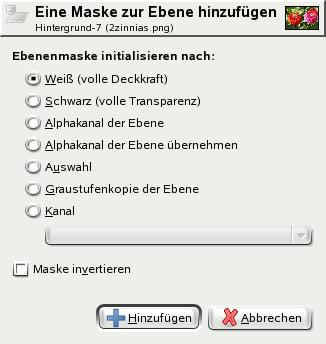The command adds layer masks to the selected layers. It displays a dialog in which you can set the initial properties of the masks. If the layers already have a layer mask, this menu entry is disabled.
A layer mask lets you define which parts of the layer are opaque, semi-transparent or transparent.
See the Layer Masks section for more information.
You can access this command
-
From the main menu through → → .
-
From the Layers Dialog, you can access it through the command of its context menu, or by clicking on the
icon button on the bottom of that dialog.
- Initialisierung Ebenenmaske nach
-
Sie haben diverse Möglichkeiten, die Ebenmaske zu initialisieren:
- Weiß (volle Deckkraft)
-
Wenn Sie diese Einstellung wählen, wird die neu angelegte Ebenenmaske mit voller Deckkraft gefüllt. Seien Sie daher nicht irritiert, wenn Sie nach dem Anlegen keine Veränderung im Bild bemerken.
- Schwarz (volle Transparenz)
-
Wenn Sie diese Einstellung wählen, wird die neu angelegte Ebenenmaske komplett transparent sein. Sie müssen daher zunächst Farbe auf die Maske auftragen, um etwas von der Ebene zu sehen.
- Alphakanal der Ebene
-
Mit dieser Einstellung wird der Inhalt des Alphakanals verwendet, um die neu angelegte Ebenenmaske zu füllen. Der Alphakanal wird dabei nicht verändert. Beachten Sie, dass sich dadurch die Transparenz in halbtransparenten Bereichen der Ebene erhöht.
- Alphakanal der Ebene übernehmen
-
Diese Einstellung fügt die Ebenenmaske wie die vorherige Option. Jedoch wird der Alphakanal der Ebene auf volle Deckkraft zurückgesetzt. Das Erscheinungsbild wird allein von der Ebenenmaske bestimmt und nicht vom Alphakanal der Ebene.
- Auswahl
-
This option converts the current selection into a layer mask, so that selected areas are opaque, and unselected areas are transparent. If any areas are partially selected, you can click on the Quick Mask button to help you predict what the effects will be.
- Graustufen-Kopie der Ebene
-
Wenn Sie diese Einstellung wählen, wird die neu angelegte Ebenenmaske mit einer Graustufenkopie des aktuellen Inhaltes der Ebene gefüllt. Dies ist vor allem dann hilfreich, wenn Sie vorhaben, neuen Inhalt in die Ebene einzufügen.
- Kanal
-
With this option the layer mask is initialized with a selection mask you have created before, stored in the Channels dialog. Note: that the normal RGBA channels are not part of this list, it only lists the extra channels you have created.
- Maske invertieren
-
If you check the Invert mask box at the bottom of the dialog, the resulting mask is inverted, so that transparent areas become opaque and vice versa.
When you click on the button, a thumbnail of the layer mask appears to the right of the thumbnail of the layer in the Layers Dialog.