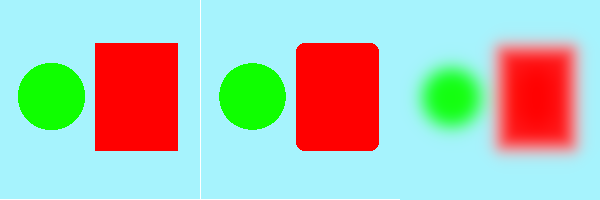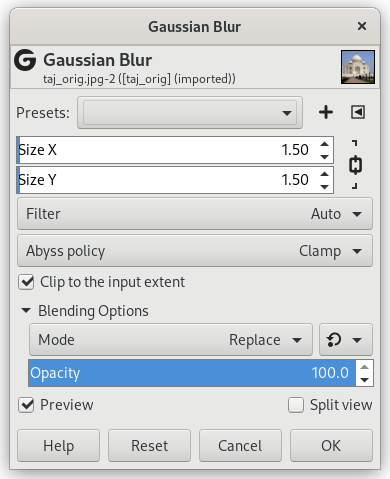The Gaussian Blur filter acts on each pixel of the active layer or selection, setting its Value to the average of all pixel Values present in a radius defined in the dialog. A higher Value will produce a higher amount of blur. The blur can be set to act in one direction more than the other by clicking the Chain Button so that it is broken, and altering the radius. GIMP supports two implementations of Gaussian Blur: FIR and IIR. They both produce the same results, but each one can be faster in some cases. They are complemented by the default Auto setting, that automatically picks the optimal choice.
- Ajustes predefinidos, “Input Type”, Recortado, Blending Options, Preview, Merge filter, Split view
-
![[Nota]](images/note.png)
Nota Estas opciones se describen en la Sección 2, “Características comunes”.
- Tamaño X, Tamaño Y
-
Aquí puede establecer la intensidad del desenfoque. Alterando la relación de desenfoque desde el radio horizontal hacia el vertical, se puede conseguir el efecto de un desenfoque movido.
- Filtro
-
Here you can select the filter type.
- Auto
-
Try to select the best filter automatically. In most cases this default is best left alone.
- FIR
-
Stands for “Finite Impulse Response”.
- IIR
-
Stands for “Infinite Impulse Response”.
- Política del abismo
-
La política del abismo (administración de bordes) se trata con Política del abismo.
- Recortar en la medida de la entrada
-
Indica si la extensión de la salida se recorta a la extensión de la entrada: esta opción elimina los píxeles no deseados creados en los bordes mediante desenfoque.
Figura 17.13. Ejemplo
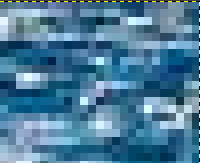
Esquina superior derecha de la imagen, ampliación x800
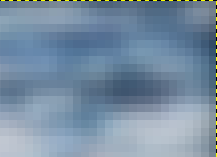
“Recortar a la medida de la entrada” desmarcado

“Recortar a la medida de la entrada” marcado
El filtro de desenfoque gaussiano no conserva los bordes en la imagen: