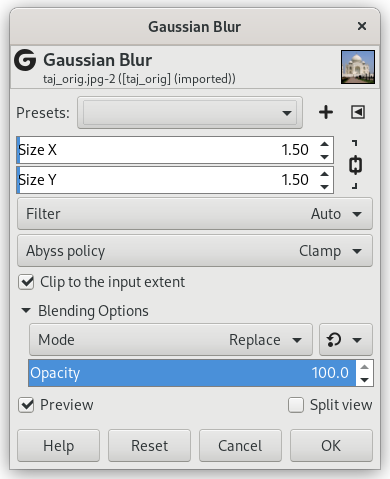The Gaussian Blur filter acts on each pixel of the active layer or selection, setting its Value to the average of all pixel Values present in a radius defined in the dialog. A higher Value will produce a higher amount of blur. The blur can be set to act in one direction more than the other by clicking the Chain Button so that it is broken, and altering the radius. GIMP supports two implementations of Gaussian Blur: FIR and IIR. They both produce the same results, but each one can be faster in some cases. They are complemented by the default Auto setting, that automatically picks the optimal choice.
- Профили, «Тип входных данных», Обрезка, Параметры смешения, Предварительный просмотр, Объединить фильтр, Сравнение до/после
-
![[Примечание]](images/note.png)
Примечание Эти параметры описываются в Раздел 2, «Общие свойства».
- Размер по X, Размер по Y
-
Здесь можно настроить интенсивность размытия. Изменяя соотношение горизонтального размытия к вертикальному, можно получить эффект размытия в движении.
- Фильтр
-
Here you can select the filter type.
- Auto
-
Try to select the best filter automatically. In most cases this default is best left alone.
- FIR
-
Stands for «Finite Impulse Response».
- IIR
-
Stands for «Infinite Impulse Response».
- Политика «бездны»
-
Политика «бездны» (обработка границ) подчиняется Политика «бездны».
- Обрезать по границе ввода
-
Нужно ли обрезать границу вывода по границе ввода: этот параметр удаляет нежелательные пиксели, созданные размыванием по краям изображения.
Рисунок 17.13. Пример
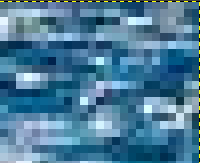
Верхний правый угол изображения, масштаб x800
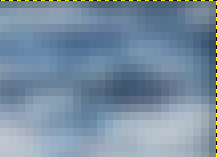
Параметр «Обрезать по границе ввода» не установлен

Параметр «Обрезать по границе ввода» установлен
Фильтр «Гауссово размытие» не сохраняет границы изображения:
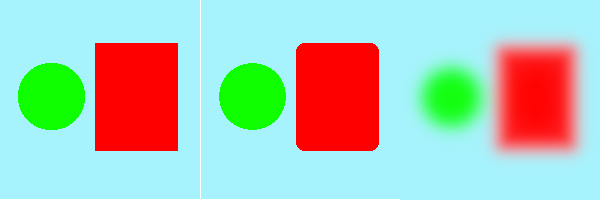
Слева: исходное изображение
В середине: применён фильтр Медианный фильтр
Справа: применён фильтр Гауссово размытие