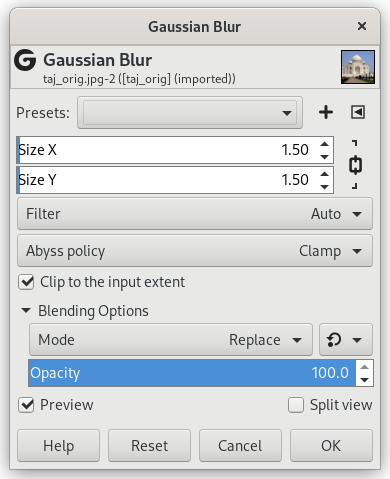The Gaussian Blur filter acts on each pixel of the active layer or selection, setting its Value to the average of all pixel Values present in a radius defined in the dialog. A higher Value will produce a higher amount of blur. The blur can be set to act in one direction more than the other by clicking the Chain Button so that it is broken, and altering the radius. GIMP supports two implementations of Gaussian Blur: FIR and IIR. They both produce the same results, but each one can be faster in some cases. They are complemented by the default Auto setting, that automatically picks the optimal choice.
- Forval, «Inngangstype», Klipping, Blandeinnstillingar, Førehandsvising, Flett samman filter, Delt vising
-
![[Notat]](images/note.png)
Notat Desse innstillingane er omtalte i Del 2, «Felles eigenskapar».
- Storleik X, Storleik Y
-
Her bestemmer du mengda av sløring. Ved å endra høvet mellom vassrett og loddrett sløring, kan du få eit resultat som liknar fartssløring.
- Filter
-
Here you can select the filter type.
- Auto
-
Try to select the best filter automatically. In most cases this default is best left alone.
- FIR
-
Stands for «Finite Impulse Response».
- IIR
-
Stands for «Infinite Impulse Response».
- Abyss policy
-
Abyss policy (kanthandsaming) er handsama med Abyss-policy.
- Klipp til inndatautvidinga
-
Skulle utgangsutvidinga verta klipt til inngangsutvidinga, vil dette valet fjerna uønskte pikslar som vert laga på kantane ved å sløra dei.
Figur 17.13. Eksempel
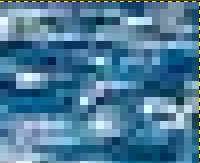
Det øvre, høgre hjørnet av biletet, forstørra 800 gongar
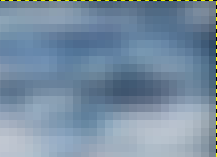
«Klipp til inndatautvidinga» ikkje avmerkt

«Klipp til inndatautvidinga» avmerkt
Filteret «Gaussisk sløring» bevarer ikkje kantane i biletet:
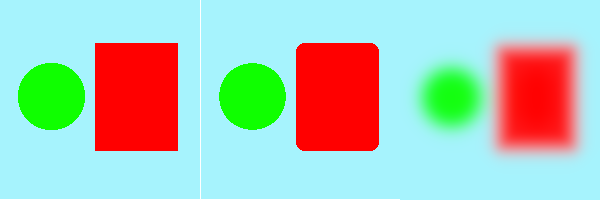
Venstre: det opphavlege biletet
Midten: filteret Mediansløring brukt
Høgre: filteret Gaussisk sløring brukt