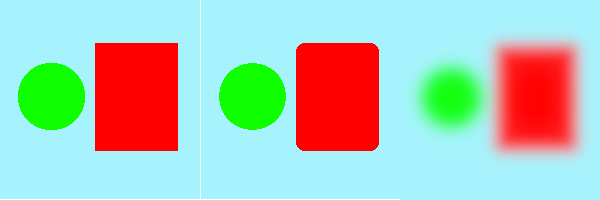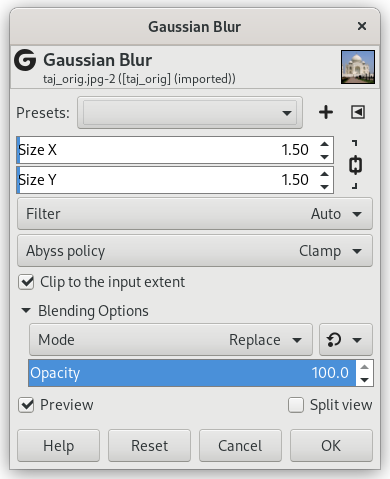The Gaussian Blur filter acts on each pixel of the active layer or selection, setting its Value to the average of all pixel Values present in a radius defined in the dialog. A higher Value will produce a higher amount of blur. The blur can be set to act in one direction more than the other by clicking the Chain Button so that it is broken, and altering the radius. GIMP supports two implementations of Gaussian Blur: FIR and IIR. They both produce the same results, but each one can be faster in some cases. They are complemented by the default Auto setting, that automatically picks the optimal choice.
- Προρρυθμίσεις, «Input Type», Περικοπή, Blending Options, Preview, Merge filter, Split view
-
![[Σημείωση]](images/note.png)
Σημείωση Αυτές οι επιλογές περιγράφονται στο Τμήμα 2, «Κοινά χαρακτηριστικά».
- Μέγεθος Χ, Μέγεθος Υ
-
Εδώ μπορείτε να ορίσετε την ένταση θόλωσης. Αλλάζοντας την αναλογία οριζόντιας προς κάθετη θόλωση, μπορείτε να δώσετε στο εφέ μια θόλωση κίνησης.
- Φίλτρο
-
Here you can select the filter type.
- Auto
-
Try to select the best filter automatically. In most cases this default is best left alone.
- FIR
-
Stands for «Finite Impulse Response».
- IIR
-
Stands for «Infinite Impulse Response».
- Πολιτική αβύσσου
-
Η πολιτική αβύσσου (διαχείριση περιθωρίου) αντιμετωπίζεται με Πολιτική αβύσσου.
- Ψαλίδισμα στο μέγεθος της εισόδου
-
Περικοπή του μεγέθους εξόδου στο μέγεθος εισόδου: αυτή η επιλογή αφαιρεί ανεπιθύμητα εικονοστοιχεία που δημιουργήθηκαν στα άκρα με θόλωση.
Σχήμα 17.13. Παράδειγμα
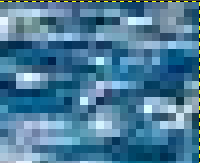
Επάνω δεξιά γωνία της εικόνας, εστίαση x800
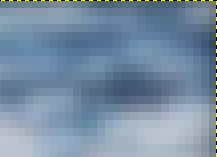
«Περικοπή στο μέγεθος της εισόδου» μη σημειωμένο

«Περικοπή στο μέγεθος της εισόδου» σημειωμένο
Το φίλτρο θόλωσης Γκάους δεν διατηρεί τα άκρα στην εικόνα: