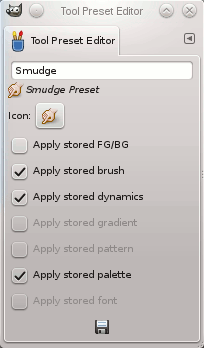Puede acceder a este diálogo a través de:
-
a click on the
button in the button bar of the Tool Presets Dialog.
-
pulse dos veces en un icono del preajuste en el diálogo de la herramienta de preajustes.
-
pulse en el botón derecho en un preajuste en el diálogo de la herramienta de preajustes para abrir un menú contextual y luego pulse en el comando Editar herramienta de preajustes.
-
a click on the Save Tool Preset… button from the Tool Options Dialog.
You can edit presets you have created only; all options of predefined presets are disabled. When you save a preset, it is stored in the first writable folder configured under Tool Presets in the Folders Preferences.
En este diálogo puede:
-
editar nombre de preajuste en caja de texto,
-
cambiar icono de preajuste pulsando en el icono del preajuste. Esto abre una ventana donde puede elegir un nuevo icono.
-
seleccionar recursos que guardar pulsando en las casillas de verificación.
The button bar at the bottom offers the following functionality:
-
Save the settings of the current tool preset.
-
Reset if you want to undo your changes.
The Tool Preset Editor has a context menu that can be reached by clicking
the tab menu button
and then choosing
. Besides two items
that do the same as the save and restore buttons mentioned above, it
only has one other option.