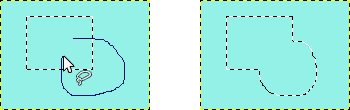Les outils disposent d’options que vous pouvez configurer. Chaque outil de sélection vous permet de régler le mode de sélection. Les modes de sélections possibles sont les suivants :
The figure shows an existing rectangular selection. Select Free Select. While pressing the Shift key, make a free hand selection that includes the existing selection. Release the mouse button and areas are included in the selection.
![[Note]](images/note.png)
|
Note |
|---|---|
|
Pour une correction précise des défauts de sélection, utilisez le Masque rapide. |