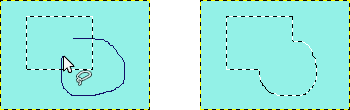Ferramentas tem opções que você pode configurar. Cada ferramenta de seleção permite que você escolha o modo de seleção. Os seguintes modos de seleção são suportados:
-
O modo mais usado das ferramentas de seleção é “Substituir”. No modo de substituição, uma seleção toma o lugar de qualquer seleção anterior.
-
No modo “Adicionar”, novas seleções são adicionadas a qualquer seleção existente. Pressione e segure a tecla Shift ao criar uma seleção para entrar temporariamente no modo de adicionar.
-
No modo “Subtrair”, novas seleções são removidas de qualquer seleção existente. Pressione e segure a tecla Ctrl ao criar uma seleção para entrar temporariamente no modo de subtrair.
-
No modo “Fazer intersecção”, faz com que somente as áreas presentes na seleção anterior e na nova fiquem selecionadas. Pressione e segure as teclas e Ctrl ao criar uma seleção para entrar temporariamente no modo de fazer intersecções.
The figure shows an existing rectangular selection. Select Free Select. While pressing the Shift key, make a free hand selection that includes the existing selection. Release the mouse button and areas are included in the selection.
![[Nota]](images/note.png)
|
Nota |
|---|---|
|
Para corrigir defeitos na seleção com bastante precisão, use o modo de Máscara rápida. |