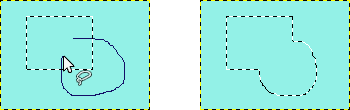Gli strumenti possiedono opzioni configurabili. Ogni strumento di selezione permette di impostare la modalità di selezione. Sono supportate le seguenti modalità di selezione:
-
Rimpiazza è la modalità di selezione più usata. In modalità rimpiazza, una selezione rimpiazza la selezione esistente.
-
La modalità aggiungi, fa in modo che le nuove selezioni vengano aggiunte a qualsivoglia selezione esistente. Premere e tener premuto il tasto Maiusc durante la creazione della selezione per impostare temporaneamente la modalità aggiungi.
-
La modalità sottrai provoca la rimozione delle nuove selezioni da qualsiasi selezione esistente. Premere e mantenere premuto il tasto Ctrl durante la creazione della selezione per entrare temporaneamente nella modalità sottrai.
-
La modalità interseca fa in modo che sia le nuove aree selezionate che quelle che lo erano già in partenza diventino la nuova selezione. Premere e mantenere premuti entrambi i tasti Maiusc e Ctrl durante la creazione della selezione per entrare temporaneamente in questa modalità.
The figure shows an existing rectangular selection. Select Free Select. While pressing the Shift key, make a free hand selection that includes the existing selection. Release the mouse button and areas are included in the selection.
![[Nota]](images/note.png)
|
Nota |
|---|---|
|
Per correggere in maniera precisa le selezioni usare la funzione Maschera veloce. |