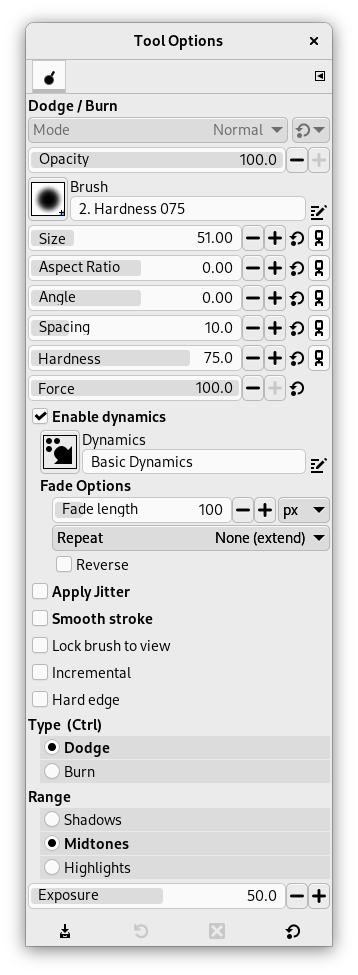暗室ツールは現在手にしているブラシを用いて画像を明るくしたり暗くしたりするために使います。 画素 (ピクセル) に及ぼす効果の種類を定めるモードがあります。
このツールを起用する方法はつぎのいずれかです。
-
From the main menu: → → .
-
By clicking the tool icon
in the Toolbox.
-
By pressing the Shift+D keyboard shortcut.
- Ctrl
-
「覆い焼き」から「焼き込み」に切り替えます。 Ctrl キーを放すと元に戻ります。
- Shift
-
Shift places the Dodge or Burn tool into straight line mode. Holding Shift while clicking the mouse will Dodge or Burn in a straight line. Consecutive clicks will continue Dodge or Burn in straight lines that originate from the end of the last line.
Normally, tool options are displayed in a window attached under the Toolbox as soon as you activate a tool. If they are not, you can access them from the main menu through → → which opens the option window of the selected tool. The available tool options can also be accessed by double clicking the corresponding tool icon in the Toolbox.
- モード, 不透明度, ブラシ, 大きさ, 縦横比, 角度, 間隔, 硬さ, 強さ, 動的特性, 動的特性のオプション, 散布, 手ブレ補正, Lock brush to view, ストローク中の重ね塗り
- 描画ツールの全般もしくは大多数に共通するツールオプションについての説明は 描画ツール共通のオプション をご覧ください。
- Hard edge
-
This option gives a hard contour to the treated area.
- 種類
-
覆い焼きは色を明るくする効果があります。
焼き込みは色を暗くする効果があります。
- 範囲
-
効果を及ぼす対象を 3 つの階調から選びます。
-
シャドウ は最も暗い画素のみに限定します。
-
中間調 は平均的階調の画素のみに限定します。
-
ハイライト は最も明るい画素のみに限定します。
-
- 露出
-
このスライダーはこのツールが及ぼす効果の強さを定めるものですから、 ほぼ写真現像の露出のように使えます。 スライダーの値は既定では 50 ですが 0 から 100 の範囲内で変更できます。