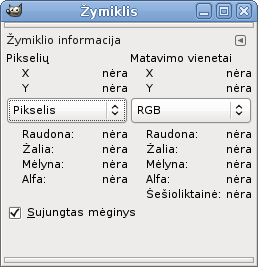Šiame dialoge, tame pačiame lange, realiulaiku, galite matyti pelės žymiklio padėtį ir jo nurodyto pikselio kanalų reikšmės pasirinktame spalvų modelyje.
This dialog is a dockable dialog; see the section Skyrius 2.3, „Dialogai ir dokai“ for help on manipulating it.
You can access it:
-
from the main menu: → → .
-
from the Tab menu in any dockable dialog by clicking the tab menu button
and selecting → .
- Pikseliai
-
Pelės žymiklio nurodyti pikselio padėtis, kaip X (horizontaliai) ir Y (vertikaliai) koordinatės, pateiktos pikseliais nuo pradžios taško (viršutinio kairiojo matomosios srities kampo).
- Vienetai
-
Rodo atstumą coliais nuo pradžios taško.
- Pointer Bounding Box
-
This information is active when a selection exists. X and Y are the coordinates of the upper left corner of the rectangular frame that bounds rectangular and ellipse selections. H and W are the height and width of this box.
This information also exits for the other selections, but they are of less interest and the bounding box is not visible.
This information concerning the selection remains unchanged when you use another tool, while pointer coordinates vary.
- Kortelės Žymiklis apačioje yra du išskleidžiami meniu. Abiejuose yra tos pačios pasirinktys, kurios jums leidžia lengviau palyginti konkretaus pikselio spalvų reikšmes naudojant skirtingus spalvų modelius. Šiame meniu esančios pasirinktys yra:
-
Pikselių reikšmės
- Ši pasirinktis rodo pikselio Raudoną, Žalią, Mėlyną ir Alfa reikšmes, kaip skaičius tarp 0 ir 255.
-
RGB
- Ši pasirinktis rodo pikselio Raudoną, Žalią, Mėlyną ir Alfa reikšmes, kaip procentus. Ji taip pat rodo šešioliktainę pikselio spalvos reikšmę.
-
HSV
- Ši pasirinktis rodo pikselio Atspalvį laipsniais ir Sodrumą, Reikšmę bei Alfa procentais.
-
CMYK
- Ši pasirinktis rodo pikselio Žalsvai mėlyną (Cyan), Rausvai raudoną (Magenta), Geltoną, Juodą ir Alfa reikšmes kaip procentus.
-
Sujungtas mėginys
- Pagal numatytuosius parametrus, mėginiai imami visuose sluoksniuose. Jeigu norite tik aktyvaus sluoksnio mėginio, atžymėkite dialogo kortelės meniu esančią parinktį Sujungtas mėginys:
-
If you enable this option, sampling is not calculated only from the values of the active layer, but from all visible layers.
For more information, see the Glossary entry.