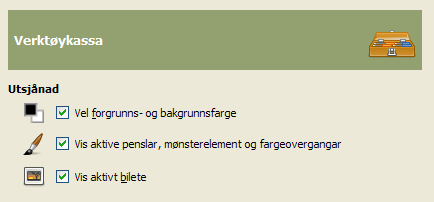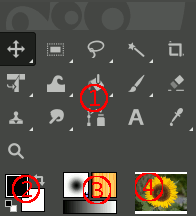Her kan du i avgrensa grad bestemma utsjånaden til verktøykassen. Du kan slå av eller på visinga av ein del informasjonar viste nederst i verktøykassen.
Du har tilgang til dette dialogvindauget frå hovudmenyen via → .
Utsjånad
- Vis GIMP-_logoen (dra og slepp)
-
Du kan klikka og dra og sleppa eit biletet frå ein filutforskar inn i dette området (1) eller på eit verktøyikon (2) for å opna det.
- Vis forgrunns- og bakgrunnsfargen
-
Bestemmer om fargeområdet (3) skal finnast i verktøykassen.
- Vis gjeldande pensel, mønsterelement og fargeovergang
-
Bestemmer om området i sentrum (4) med symbolet for pensel, mønsterelement og fargeovergang skal finnast i verktøykassen.
- Vis biletet som er i bruk
-
Bestemmer om det skal visast ei førehandsvising av det gjeldande biletet til høgre (5).
- Bruk verktøygrupper
-
Som standard er verktøya (2) grupperte for å spara plass. Du kan velja eit anna verktøy i gruppa ved å halda peikaren over verktøygruppa eller langklikka på ho. Slå av denne innstillinga om du heller vil ha verktøya kvar for seg.
Sjå også Del 1.2, «Verktøysymbola».
Verktøyoppsettet
-
I denne lista er verktøya som er tilgjengelege i verktøykassen merkte med eit auge. Verktøy utan auge kan leggjast til i verktøykassen ved å trykkja på den tilsvarande avkryssingsboksen.
Som standard er verktøya grupperte. Du kan
-
Flytt grupper ved å bruka dra og slepp eller pilene nedst i vindauget.
-
Lag ny gruppe ved å bruka nedst i vindauget. Denne laggruppa er tom når ho vert laga.
Endringane vert brukte straks.
-