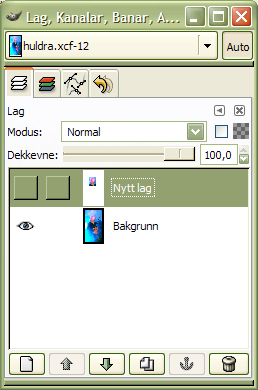Symptom: I lagdialogvindauget kan du slå visinga av alle laga av eller på. Sjå etter i lagdialogvindauget at det laget du arbeidar på er markert som gjeldande (altså gjort mørkare), og at det har eit augesymbol til venstre for seg. Viss ikkje er dette problemet.
How to fix: If your intended target layer is not active, click on it in the Layers dialog to activate it. If none of the layers are active, the active drawable might be a channel—you can look at the Channels Dialog to see. This does not change the solution, though. If the eye symbol is not visible, click in the Layers dialog at the left edge to toggle it: this should make the layer visible. See the Help section for the Layers Dialog if you need more help.