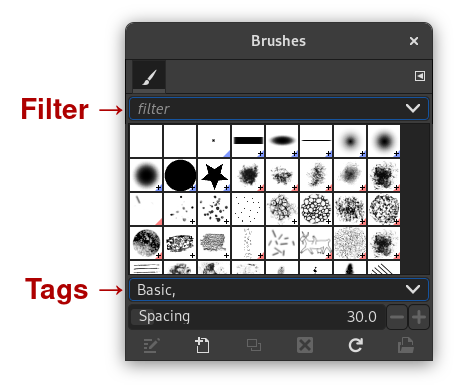En els diàlegs de pinzells, degradats, patrons i paletes, i algun altre diàleg acoblabes, podeu definir les etiquetes i després, podeu reorganitzar els elements d'acord amb les etiquetes triades.
L'etiquetatge es divideix en dues parts:
-
Un camp de «Filtre» a la part superior on podeu introduir o seleccionar una etiqueta prèviament definida. Només es mostraran els recursos (pinzells, degradats, patrons, paletes, etc.) que tinguin l'etiqueta especificada.
Podeu introduir diverses etiquetes, separades per comes. En aquest cas, només es mostraran els recursos que tenen totes aquestes etiquetes definides.
Seleccionar una etiqueta amb el ratolí funciona de manera diferent: només una etiqueta pot estar activa alhora. Si voleu seleccionar una altra etiqueta, primer heu de fer clic a l'etiqueta activa per a desseleccionar-la, abans de seleccionar una etiqueta diferent.
-
«Introduïu l'etiqueta» del camp, a sota de la llista de recursos es poden utilitzar per afegir etiquetes al recurs seleccionat. Es mostren les etiquetes que pertanyen al pinzell, degradat, patró, paleta, etc.
Podeu afegir més etiquetes al recurs actual fent clic a una de les etiquetes definides a la llista emergent del camp; o podeu crear la vostra etiqueta per a aquest element escrivint-ne el nom en el camp. L'etiqueta nova apareixerà a la llista d'etiquetes.
![[Nota]](images/note.png)
|
Nota |
|---|---|
|
El diàleg Lletres tipogràfiques també té camps d'etiquetes Filtra i Introduïu. Però el GIMP encara no genera automàticament cap etiqueta a partir de les metadades de les lletres, ni desa les etiquetes que afegiu als tipus de lletra. |
Figura 15.44. Exemple
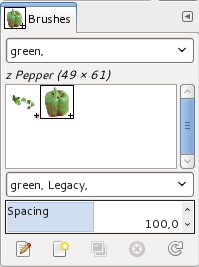
En aquest exemple, s'ha definit l'etiqueta «verda» per als pinzells Pebre i Vinya. Aleshores, hem introduït el «verd» en el camp d'entrada del Filtre i, per tant, només es mostren els pinzells amb l'etiqueta verda.
![[Suggeriment]](images/tip.png)
|
Suggeriment |
|---|---|
|
To give several brushes the same tag at once, display brushes in List Mode, and use Ctrl+ on the brushes you want to select. |
Podeu eliminar etiquetes: seleccioneu un pinzell, després seleccioneu una etiqueta en el camp «Introdueix etiqueta» i pressioneu la tecla Supr. Quan es tregui l'etiqueta de tots els pinzells, desapareixerà de la llista.