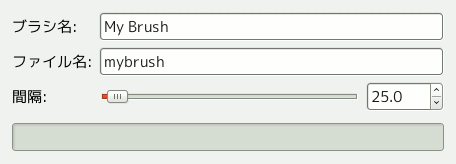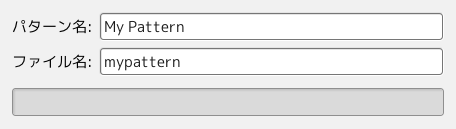This command pastes the clipboard contents. Of course, you must use the 「Copy」 command before, so that you have something in the clipboard.
There is no way to empty the clipboard.
The submenu offers several ways to paste the clipboard contents:
The command creates a new layer in the active image and pastes the clipboard contents into it.
If the data are not rectangular or square in shape, any regions that do not extend to the edge of the canvas are left transparent (an Alpha channel is automatically created). Of course, you have to copy your selection before you use this command.
The command creates a new layer in the active image and pastes the clipboard contents at exact coordinates the contents was originally copied from.
This feature is available for both the regular clipboard and named buffers.
コマンドは新たに画像を作成してクリップボードにある画像データをそこに貼り付けます。 データの形状が矩形以外の場合はアルファチャンネルが自動的に付加されデータの選択範囲外の領域が透明になります。 もちろん選択範囲のとおりの形に画像を取り込むためにはこのコマンドを実行する前に選択範囲を作ってその画像をコピーしておかなくてはなりません。
このコマンドは → → コマンドと同じ作用をします。
The command creates a floating selection in the active image and pastes the clipboard contents into it.
If the data are not rectangular or square in shape, any regions that do not extend to the edge of the canvas are left transparent (an Alpha channel is automatically created). Of course, you have to copy your selection before you use this command.
The command creates a floating selection in the active image and pastes the clipboard contents into it at the exact location the contents was originally copied from.
If the data are not rectangular or square in shape, any regions that do not extend to the edge of the canvas are left transparent (an Alpha channel is automatically created). Of course, you have to copy your selection before you use this command.
The command replaces the contents of the current selection with the contents of the clipboard and turns it into a floating selection.
The clipboard data is clipped by the selection, but the image data in it can still be moved if it extends outside the selection.
If no selection exists, the 「Paste as Floating Data Into Selection」 command places the data from the clipboard into the center of the canvas, as the 「Paste」 command does.
The command replaces the contents of the current selection with the contents of the clipboard, at the exact coordinates the contents was originally copied from, and turns it into a floating selection.
The clipboard data is clipped by the selection, but the image data in it can still be moved if it extends outside the selection.
If no selection exists, the 「Paste as Floating Data Into Selection In Place」 command places the data from the clipboard into the center of the canvas, as the 「Paste」 command does.
コマンドはダイアログを開きますので新たに作成されるブラシにつける名前とファイル名などを設定してください。 作成されたブラシは ブラシダイアログ に現れます。
- ブラシ名
-
ブラシ名 は「ブラシ」ダイアログ上での名前です。
- ファイル名
-
新しくできたブラシは ファイル名 (拡張子は
.gbr) の名前で個人用 GIMP ディレクトリーのbrushesフォルダーに保存されます。 - 間隔
-
間隔: ブラシの描線は実際はブラシの刻印が繰り返し並んで描かれています。 ブラシの刻印が互いに密着し重なると連続した線に見えるようになります。
コマンドはダイアログを開きますので新たに作成されるパターンにつける名前とファイル名を設定してください。 作成されたパターンは パターンダイアログ に現れます。
- パターン名
-
Pattern name is the name as it will be in the Patterns Dialog.
- ファイル名
-
新しくできたパターンは ファイル名 (と拡張子
.pat) の名前で個人用 GIMP ディレクトリーのpatternsフォルダーに保存されます。