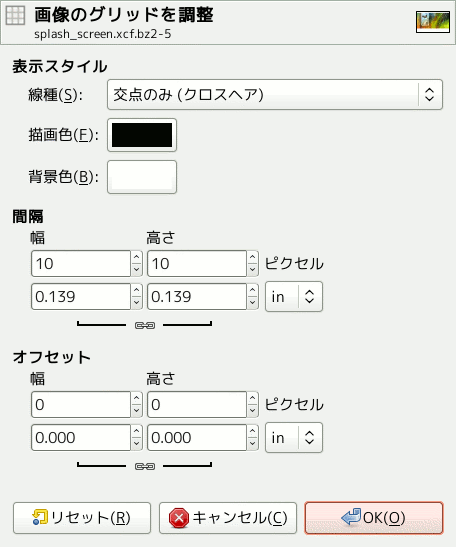The command lets you set the properties of the grid which you can display over your image while you are working on it. GIMP provides only Cartesian grids. You can choose the color of the grid lines, and the spacing and offsets from the origin of the image, independently for the horizontal and vertical grid lines. You can choose one of five different grid styles.
表示形式
In the dialog, you can set the properties of the grid which is shown when you turn on the image grid.
- 線種
-
- 交点のみ (点)
-
これは格子線の交点だけを単点で示した形状ですので、 最も目立ちません。
- 共通部分 (クロスヘア)
-
これはトンボ十字が格子線の交点にひとつずつ置かれた形状です。 既定の線種です。
- 破線
-
これは格子線を 描画色で破線状に描きます。 しかし線と線の間隔が狭過ぎると見辛くなります。
- 破線 (2色)
-
これは格子線を 描画色 と 背景色 が交互に現れる破線で表示します。
- 実線
-
これは 描画色 を用い実線で格子線を表示します。
- 描画色; 背景色
-
Click on the color button to select a new color for the grid.
間隔
- Horizontal, Vertical
-
格子で囲まれる升目の大きさはここで変更できます。 幅と高さそれぞれに 2 つずつ数値記入欄があり、 上のピクセル単位の長さと下の実寸 (単位は変更できます) は連動して変化します。 なおこの換算は 印刷サイズ... の水平解像度と垂直解像度に基づいて行なわれます。 さらに鎖のしるしが連結の姿ならば幅と高さはその比を保って連動します。
オフセット
- Horizontal, Vertical
-
各格子線の交点のうち最も左上の交点の位置をここで指定します。 この座標系の原点は画像の左上隅です。 既定では格子線のはじめが原点 (0,0) にあります。