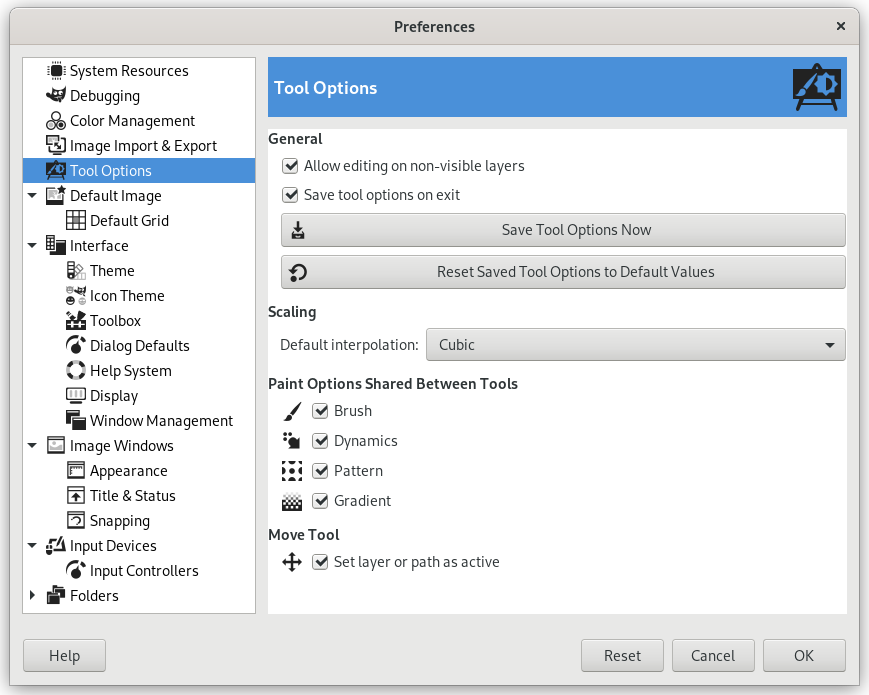Šiame puslapyje galite pakeisti kelis įrankių elgsenos aspektus.
General
- Allow editing on non-visible layers
-
You can edit layers with disabled visibility (the eye icon in the layer dock).
- Save tool options on exit
-
When enabled, the Tool Options of all tools will be saved when closing GIMP.
- Išsaugoti įrankių parinktis dabar
-
This immediately saves the current Tool Options of all tools.
- Atstatyti numatytąsias įrankių parinkčių reikšmes
-
This resets the Tool Options of all tools to their default values.
Scaling
- Default interpolation
-
When you scale something, each pixel in the result is calculated by interpolating several pixels in the source. This option determines the default interpolation method: it can always be changed, though, in the Interpolation settings of the Transform Tool Options.
The available interpolation methods are described in detail in the Interpolation documentation of the Transform tools.
Bendros piešimo įrankių parinktys
- Brush, Dynamics, Pattern, Gradientas, Expand Layers
-
Galite nuspręsti ar pakeitus vieno įrankio teptuką ir pan., šis pakeitimas turėtų būti taikomas visiems įrankiams, ar kiekvienas įrankis atskirai (pieštukas, teptukas, dažų purkštuvas, ir t. t.) turėtų atsiminti konkrečiai jam naudotą paskutinį elementą.
Move Tool
- Set layer or path as active
-
By default, the Move Tool does not change which layers or paths are selected. When you enable this setting, the layer or path you are moving is set as the active layer or path.