In this section, you will learn how to create simple objects in GIMP.
Comenceu dibuixant una línia recta. La forma més senzilla de crear una línia recta és utilitzant la vostra eina pinzell preferida, el ratolí i el teclat.
-
Create a New Image
Create a new image.
-
Choose a Tool
Select a brush tool from the Toolbox, for example the
Pencil tool or the
Paintbrush tool.
-
Select a Color
Select a foreground color, but be sure that the foreground and background colors are different.
-
Create a Starting Point
Figura 7.32. Inici de la línia recta
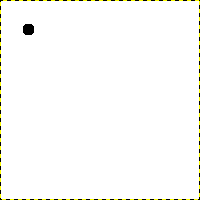
El diàleg mostra una imatge nova, amb el primer punt que indica l'inici de la línia recta. El punt té un color del primer pla negre.
The size of this dot represents the current brush size, which you can change in the Brush Dialog.
Feu un punt d'inici fent clic a l'àrea de mostra la imatge amb el botó esquerre del ratolí. El llenç hauria de semblar-se a Figura 7.31, «Una imatge nova».
-
Draw the Line
Figura 7.33. La línia d'ajuda
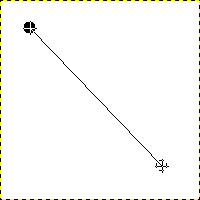
La captura de pantalla mostra la línia d'ajuda, que indica com quedarà la línia acabada.
Now, hold down the
Shift key on your keyboard and move the mouse away from the starting point you created. You'll see a thin line indicating how the line will look.
-
Finish the Line
Figura 7.34. La línia després del segon clic
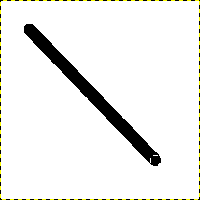
La línia creada apareix en la finestra d'imatge després de dibuixar el segon punt (o punt final), mentre manteniu premuda la tecla Maj.
If you're satisfied with the direction and length of the line, click the left mouse button again to finish the line. The last step is to let go of the Shift key. GIMP displays a straight line now.
Figura 7.35. Example I
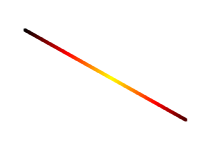
Set Dynamics to «Color From Gradient» and set Color Options to «Incandescent». Under Fade Options, set Repeat to «Truncate». Depending on the size of your underlying image, you might want to change the Fade length as well.

Select the Clone tool and set the source to «Maple Leaves» pattern.
Figura 7.36. Example II
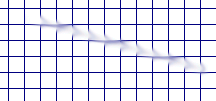
Use → → → to create a grid. Use the Smudge Tool to draw a line with a slightly larger brush.
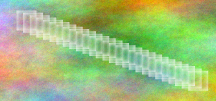
Use → → → to create the cool plasma cloud. Use the Erase Tool with a square brush to draw a line.
Figura 7.37. Example III

Use the rectangle select tool to select a rectangle, and then fill the selection with a light blue color. Select the Dodge/Burn tool. Set the type to Dodge and paint along the top and left side using an appropriately sized brush. Set the type to Burn and paint along the right and bottom.