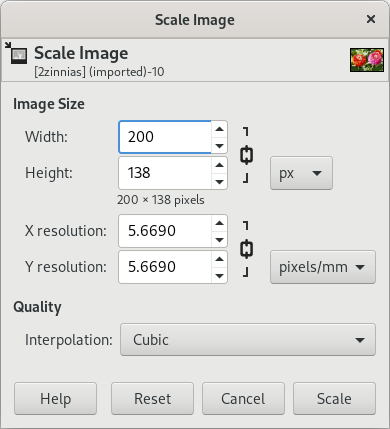Teniu una imatge molt grossa, potser d'una càmera digital, i voleu redimensionar-la perquè es mostri bé en una pàgina web, un fòrum en línia o un missatge de correu electrònic.
El primer que podeu veure després d'obrir la imatge és que el GIMP obre la imatge a una mida lògica per visualitzar-la. Si la imatge és molt gran, com la imatge de mostra, el GIMP estableix el zoom perquè es mostri bé a la pantalla. El nivell de zoom es mostra a la barra d'estat a la part inferior de la finestra de la imatge. Això no canvia la imatge real.
Una altra cosa que es pot mirar en la barra de títol és el mode. Si el mode és «RGB» en la barra de títol, tot és correcte. Si indica Indexat o Escala de grisos, consulteu Secció 4.7, «Canvia el mode».
Seleccioneu → . Podeu fer clic-dret sobre la imatge per obrir el menú, o utilitzar el menú a la part superior de la finestra d'imatge.
La unitat de mesura per a mostrar una imatge en la pantalla és el píxel. Podeu veure que el diàleg té dues seccions: una per a l'amplada i l'alçada i una altra per a la resolució. La resolució s'aplica només a la impressió i no té cap efecte sobre la mida de la imatge quan es mostra en un monitor o un dispositiu mòbil. La raó és que dispositius diferents tenen grandàries diferents de píxels, i així una imatge que es mostra en un dispositiu (com un telèfon intel·ligent) amb una certa mida física, es mostrarà en un altre dispositiu (com ara un projector LCD) en una altra mida. Per a mostrar una imatge en la pantalla, podeu ignorar aquest paràmetre. Per la mateixa raó, no feu servir una unitat de mesura diferent del píxel en els camps alçada / amplada.
Si coneixeu l'amplada desitjada, introduïu-la en el diàleg a la part superior on diu Amplada. Això es mostra en la figura anterior. Si no teniu aquest número en ment, trieu una amplada adequada per a l'ús desitjat. Les mides de pantalla habituals varien entre 600 píxels per a telèfons més senzills i 1920 píxels per a una pantalla HD.
Quan canvieu una de les dimensions de la imatge, el GIMP canvia proporcionalment l'altra dimensió. Per a canviar l'altra dimensió, consulteu la Secció 4.5, «Escapça una imatge». Tingueu en compte que quan canvieu les dues dimensions arbitràriament, la imatge s'estirarà o s'aixafarà.