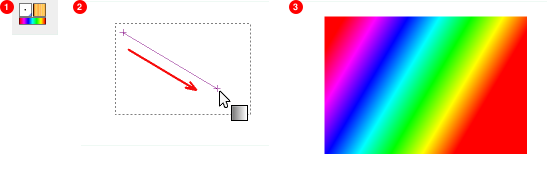Figure 7.22. Quelques exemples de dégradés GIMP.
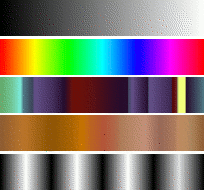
Gradients from top to bottom: FG to BG (RGB); Full Saturation Spectrum CCW; Nauseating Headache; Browns; Four Bars
Un dégradé est un arrangement de couleurs dans un ordre linéaire. L’utilisation la plus simple des dégradés est celle de l’ Outil de dégradé qui remplit une sélection avec un dégradé choisi. Il possède de nombreuses options pour contrôler la manière dont les couleurs seront arrangées dans la sélection. Il y aussi d’autres façons importantes d’utiliser les dégradés :
- Peindre avec un dégradé
-
Tous les outils de peinture possèdent l’option « Dégradé » : le coup de pinceau changera de couleur tout au long de son tracé.
- Le filtre Application de dégradé
-
This filter is in the Colors menu, and allows you to « colorize » an image, using the color intensity of each point with the corresponding color from the active gradient (the intensity 0, very dark, is replaced by the color at most left end of the gradient, progressively until the intensity is 255, very light, replaced by the most right color of the gradient. See Section 8.39, « Application de dégradé » for more information.
GIMP comes presupplied with a large number of gradients. You can also add new gradients that you create or download from other sources. You can access the full set of available gradients using the Gradients dialog, a dockable dialog that you can either activate when you need it, or keep around as a tab in a dock. The « current gradient », used in most gradient-related operations, is shown in the Brush/Pattern/Gradient area of the Toolbox. Clicking on the gradient symbol in the Toolbox is an alternative way of bringing up the Gradients dialog.
Some quick examples of working with gradients (for more information see Gradient Tool) are:
-
Mise en place d’un dégradé dans une sélection :
-
Choisir un dégradé.
-
Avec l’outil Dégradé cliquer-glisser entre deux points de la sélection.
-
Les couleurs se répartiront perpendiculairement à la direction du cliquer-glisser et en fonction de la longueur de celui-ci.
-
-
Peindre avec un dégradé :
You can also use a gradient with one of the drawing tools (e.g. Pencil, Paintbrush or Airbrush) if you switch on Enable dynamics and set Dynamics to Color From Gradient. In the next step, set the gradients length and the Repeat style in the Fade Options section, and select a suitable gradient in the Color Options section. Section 3.2.6, « Options de dynamique » describes these parameters in more detail.
The following example shows the impact on the Pencil tool.
Figure 7.24. How to use a gradient with a drawing tool
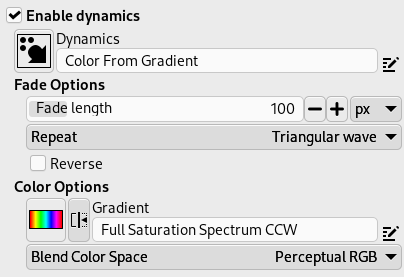
Tool settings
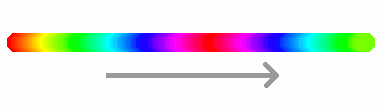
Resulting succession of the gradients colors
-
Différentes réalisations avec le même dégradé :
Figure 7.25. Utilisation des dégradés
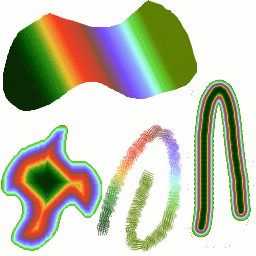
Quatre manières d’utiliser un dégradé « Tropical colors » : un remplissage linéaire par le dégradé, un remplissage en forme, un coup de pinceau utilisant les couleurs du dégradé, un coup de pinceau avec une brosse floue colorée ensuite en utilisant le filtre .
Quelques points utiles à connaître à propos des dégradés de GIMP :
-
The first gradients in the list are special: They use the colors from the Foreground/Background Colors Area in the Toolbox, instead of being fixed.
-
FG to BG (HSV Counter-Clockwise) represents the hue succession in a color wheel from the selected hue to 360°.
-
FG to BG (HSV Clockwise) represents the hue succession in a color wheel from the selected hue to 0°.
-
FG to BG (RGB) is the RGB representation of the gradient from the Foreground color to the Background color in Toolbox.
-
TheFG to BG (Hard Edge) gradient generates a gradient from the foreground color to the background color, with hard-edged transitions in between.
-
With FG to Transparent, the selected hue becomes more and more transparent. You can modify these colors by using the Color Selector. Thus, by altering the foreground and background colors, you can make these gradients transition smoothly between any two colors you want.
-
The FG to Transparent (Hard Edge) gradient generates a gradient from the foreground color to transparency, with hard-edged transitions in between.
Using this gradient, you can generate patterns very quickly with the « Repeat » option, alternating repetitive colored shapes with full transparency over a given background. Does works best with shapes like spiral, radial, square and linear.
-
-
Les dégradés incluent une variation de couleurs, mais aussi des variations d’opacité. Certains dégradés sont complètement opaques ; d’autres incluent des parties plus ou moins transparentes. Quand vous peignez avec un dégradé non opaque, les zones du calque sur lequel vous peignez transparaîtront dans les zones transparentes du dégradé.
-
Vous pouvez créer de nouveaux dégradés sur mesure grâce à l’ Éditeur de dégradés. Vous ne pouvez modifier un dégradé existant, mais vous pouvez le dupliquer et le modifier à votre gré.
The gradients that are supplied with GIMP are stored in
a system gradients folder.
Gradients that you create are automatically saved in the
gradients folder of your personal
GIMP directory. Any gradient files (ending with
the extension .ggr) found in one of these
folders, will automatically be loaded when you start
GIMP. You can add more directories to the
gradient search path, if you want to, in the Gradients tab of the
Data Folders
section of the Preferences dialog.
GIMP can also load gradient files in SVG format, used
by many vector graphics programs. To make GIMP load an
SVG gradient file, place it in the
gradients folder of your personal
GIMP directory, or any other folder in your gradient
search path.
![[Astuce]](images/tip.png)
|
Astuce |
|---|---|
|
You can find a large number of interesting SVG gradients on the web, in particular at OpenClipArt Gradients [OPENCLIPART-GRADIENT]. |