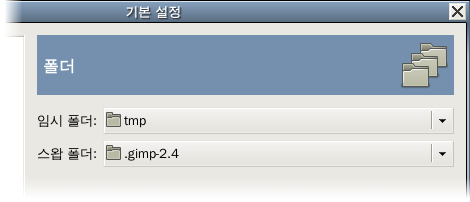이 페이지에서는 김프 임시 파일을 저장하기 위한 두 개의 중요한 폴더의 위치를 설정할 수 있습니다. 그리고 붓과 같은 자원의 위치를 저장하는 폴더를 설정할 수 있는 하위 페이지들이 있습니다. 이러한 데이터 폴더들에 대한 설명은 데이터 폴더 페이지에 있습니다. 임시 파일 폴더는 직접 주소를 입력하거나 오른쪽의 버튼을 눌러 파일 찾기 창을 이용해 지정할 수 있습니다.
The preferences dialog can be accessed from the main menu, through → .
- Temporary folder
-
이 폴더에는 작업 데이터의 임시 저장을 위한 파일 등의 임시 파일을 저장하기 위한 폴더입니다. 이 폴더의 파일들은 김프 세션이 종료되면 삭제됩니다. 이 폴더는 크기가 클 필요도 없고, 고성능이 필요하지도 않습니다. 기본 위치는 김프 사용자 디렉토리 아래에
tmp폴더입니다. 만약 디스크가 상당히 작다면 다른 위치로 변경할 수도 있습니다. 하지만 해당 디렉토리는 반드시 있어야하며 쓰기 가능해야 합니다. - 스왑 폴더
-
This is the folder used as a “memory bank” when the total size of images and data open in GIMP exceeds the available RAM. If you work with very large images, or images with many layers, or have many images open at once, GIMP can potentially use a considerable amount of swap space, so available disk space and performance are definitely things to think about for this folder. By default, it is set to your personal GIMP directory, but if you have another disk with more free space, or substantially better performance, you may see a significant benefit from moving your swap folder there. The directory must exist and be writable by you.